1) Active Directory Services
a) Created a new Domain Forest2) Configured .NET Environment
b) Added Domain Users
c) Joined Vista machines to the Domain (right now 1, but more to come)
a) Installed IIS 7 (IIS 7 looks really nice than in Vista!)
b) Installed the .NET Environment (both .NET 3.0 and 3.5)
[ .NET 3.5 - you have to download and install ]
c) Installed WCF
d) Hosted my WCF Service in IIS
Still to install,
a) SQL Server 2005Here are the Roles installed,
b) WSUS for Windows Server 2008
[I am not able to get WSUS for Windows Server 2008 RTM, If anybody have any clue about that, please do leave your comment)
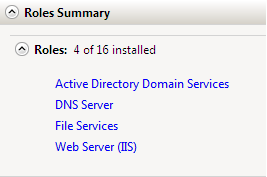
And Features installed,
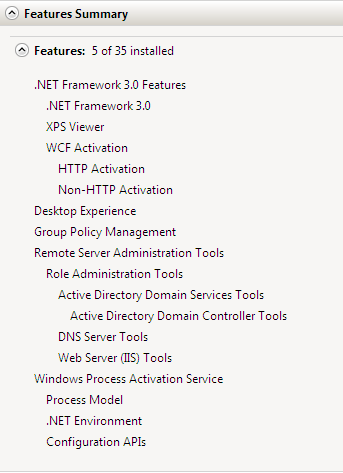
Things are so easy with Windows Server 2008

More posts to come.....
The path to Windows Server 2008 has not always been a straight line Read More
I've just finished downloading Windows Server 2008 RTM from Connect. You will notice that MSDN and Technet only have the 64 bit version, while Connect lists all versions but only for the next 30 days.
It took only 29 minutes to download Windows Server 2008 32 bit. I am now going to use this to upgrade the test environment on a virtual machine. This is in preparation for the migration of our Geekzone production server from Windows Server 2008 RC1 to RTM.
We have been running Windows Server 2008 RC1 on Geekzone for almost three months now as part of an early adopters programme with Microsoft. The experience couldn't have been better.
During this time we had only a couple of updates installed, only one restart because of this and installed a second drive to mirror the system. Modifying the drive to a dynamic partition and creating the mirror did not require a restart (as I remember it needed on Windows Server 2003) and all completed ok.
I have heard comments from Geekzone users on how they feel the site has been more responsive in the last few month - and I've noticed this too.
If you want to find out more about Windows Server 2008, SQL Server 2008 and Visual Studio 2008 check the Summer Road Trip.
As for Windows Vista SP1... I am waiting for it to be available for download, ready to install on my laptop.
No comments:
Post a Comment